Setting up Android
If you use the standard Android email app as your email client and you want to send all your outgoing messages through SMTPeter you can take the following steps to connect to SMTPeter.
In the email app you go to settings in the left menu:
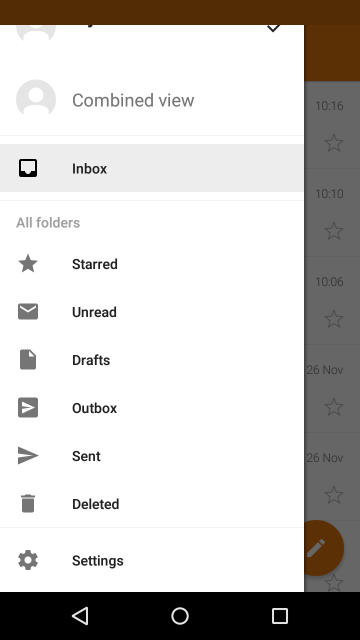
and a list will all your email accounts show up:
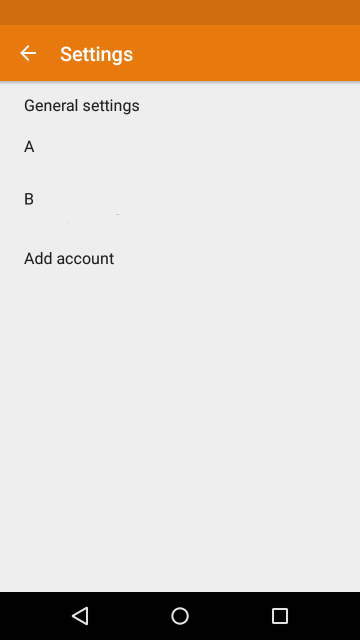
Here you select the account for which you want SMTPeter to send your outgoing mails
Select the outgoing settings:
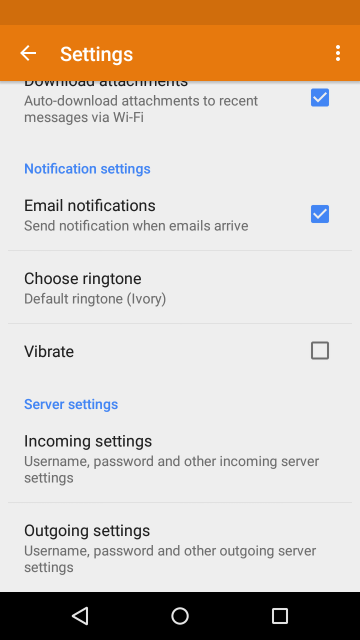
Here you have to fill out our SMTP settings username and password:
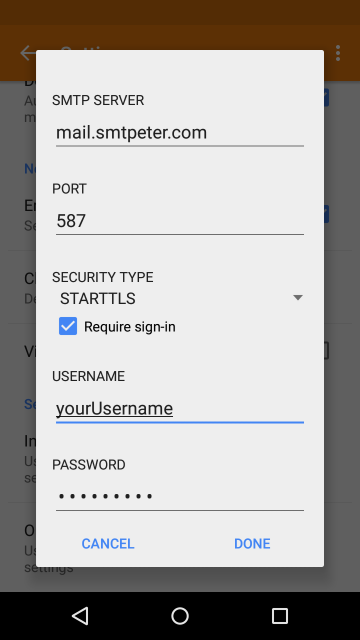
Now you have set up SMTPeter as the SMTP server for the account you have selected
And that's all the configuration you have to do!